Server cancellation
If you no longer need the server, you can cancel it so that you no longer need to pay.
Server cancellation rules:
- The server can be canceled at any time starting from the 31st day of use.
- If canceled, the prepayment for the unused period will be credited to your internal balance.
- If the the server is expired, and you have defer a payment, the amount of debt will be debited from your internal balance.*
- It is also possible to schedule an automatic cancellation when the server expires.
* Only if the server has been running for more than two days after the expiration date. For the first 2 days of overdue, no funds are charged.
To cancel the server you need to click the "Cancel" button in the "Financial data" block on the server management page, a corresponding window will open.
If a month has not passed since the day of the order, you will have only one option - "Upon expiration date". Otherwise, you can also cancel the server immediately.
This action must be confirmed by E-mail/SMS/Telegram (depending on what is specified in the settings).
If you previously chose to cancel upon expiration date, and then change your mind about canceling the server, reopen this window, check "Remove scheduled cancellation" option and submit the form.
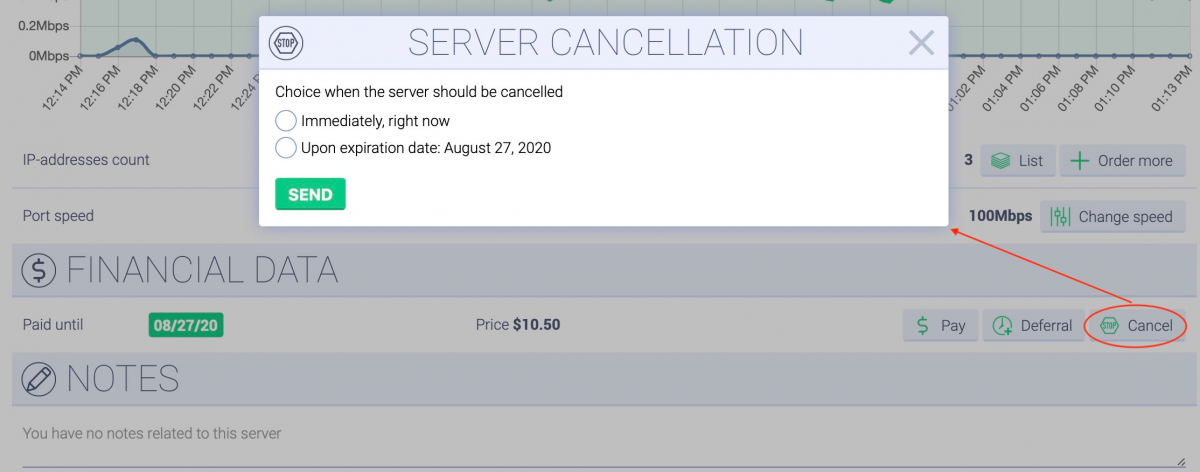
No Comments