IP addresses and rDNS
When ordering a new virtual or dedicated server, two free IP addresses are included in the server price by default. If you need additional addresses, they can be ordered in your account, the cost is $1/month for each IP.
The maximum number of IP addresses per server varies in each location depending on the number of free addresses.
Allocation of IP addresses can be adjusted using following rules:
- in a sequential order if possible;
- from different subnetworks;
Configuring additional IP addresses
All ordered IP addresses can be configured on the network interface automatically by checking the "Configure all IP addresses on the network interface" checkbox.
If you want to do this later, or you ordered additional IPs after installing the operating system, then you can use the "ipadd" utility (included in the software package on all our Linux operating systems). Using "ipadd": enter this command and then a list of addresses that you need to configure separated with a space, then press Enter, for example:
ipadd 192.168.1.1 192.168.1.2 ...Where 192.168.1.1 and 192.168.1.2 are your IPs.
rDNS
Adding an rDNS record (PTR) can be done in your account, just click on the button "List ![]() ", as indicated in the screenshot below
", as indicated in the screenshot below
Next, enter your PTR records for the necessary IP in the appropriate field and finally save the page.
You can also change the primary IP address on this page, but please note that this change only occurs in your personal account, the primary address does not actually change on the server, you must change it yourself in the network interface settings, or contact our technical support.
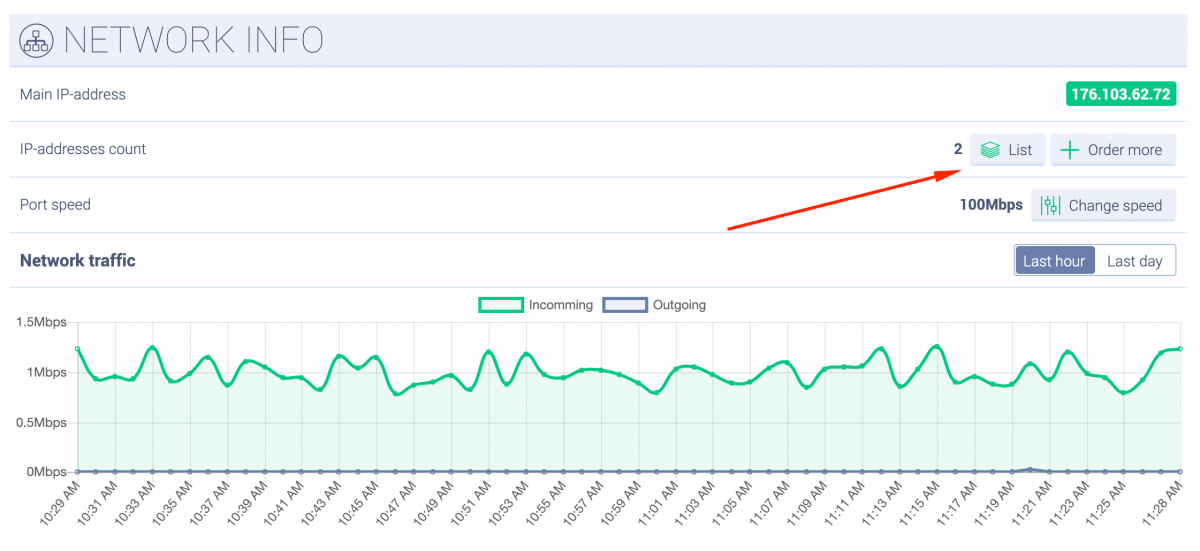
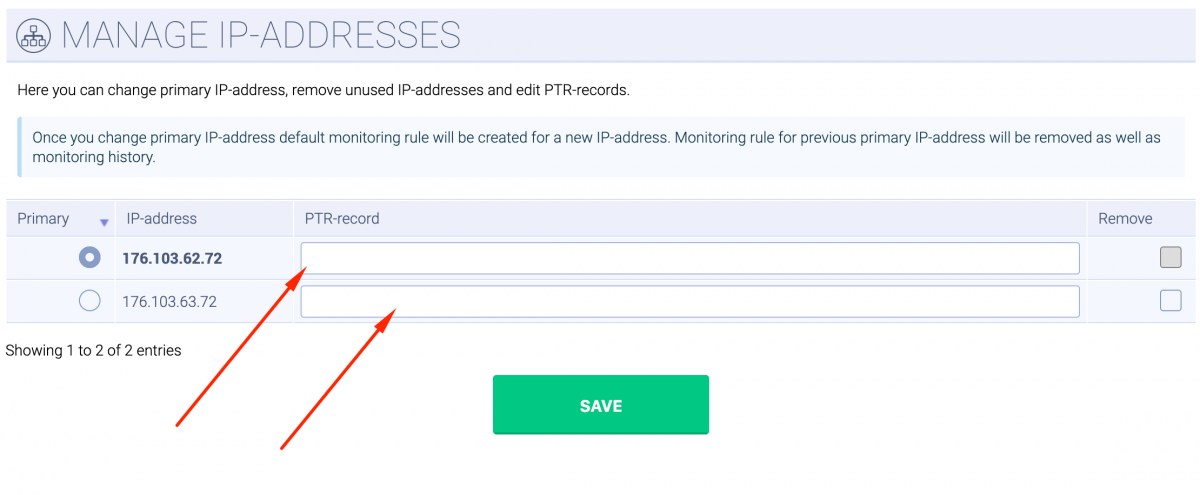
No Comments