Tracing
How to trace to the server
Traceroute (tracert or traceroute command) is a program for determining the route of data from your computer to the selected server. With its help, you can see how many nodes the data passes and on which of them the problem occurs if the site does not load or the server does not respond.
In this article, we will understand how the program works, how to trace the route on different operating systems.
How tracing works
The traceroute command sends three data packets with a TTL=1 parameter along the chain towards the end server. This parameter means the number of nodes that the packets can pass, and with each communication node it decreases by 1. The node that receives the packets with TTL=0 returns a message to the computer that they cannot go further. Traceroute records the address of the node, as well as the time it took for each packet to pass.
Next, traceroute sends three packets again, but with TTL=2. The first node decreases the TTL and sends them to the next node. Then everything is repeated with TTL=3, TTL=4 and so on until the packets reach their destination. When the packets reach the end node and it returns a message that the packets cannot go further, the trace is considered complete.
In Linux and MacOS operating systems, the tracing utility is called traceroute. In Windows, the tracert utility is used. Let's show how these utilities work.
Tracing the route to the server
On a computer, tracing is done on the command line
Windows
Press the Win+R key combination and in the window that opens, enter the cmd command.
This will open a command prompt. To do a trace, use tracert. You can specify the server address as its IP address or domain name.
tracert ip_address_serverIn the traceroute results, you will see a list of all the nodes on the path to the server you are routing to.
Linux or Mac OS
On Mac OS, go to the Applications section in the Finder sidebar, then go to the Utilities folder and open the Terminal application.
On Linux, open Terminal with the Ctrl+Alt+T key combination.
In Terminal, to start a traceroute, use the traceroute command along with the domain name or IP address of the server.
traceroute address_serverTraceroute results
In the traceroute results you will see a list of all nodes on the way to the server you are routing to. Now you know what network tracing is and how to do it on your computer.
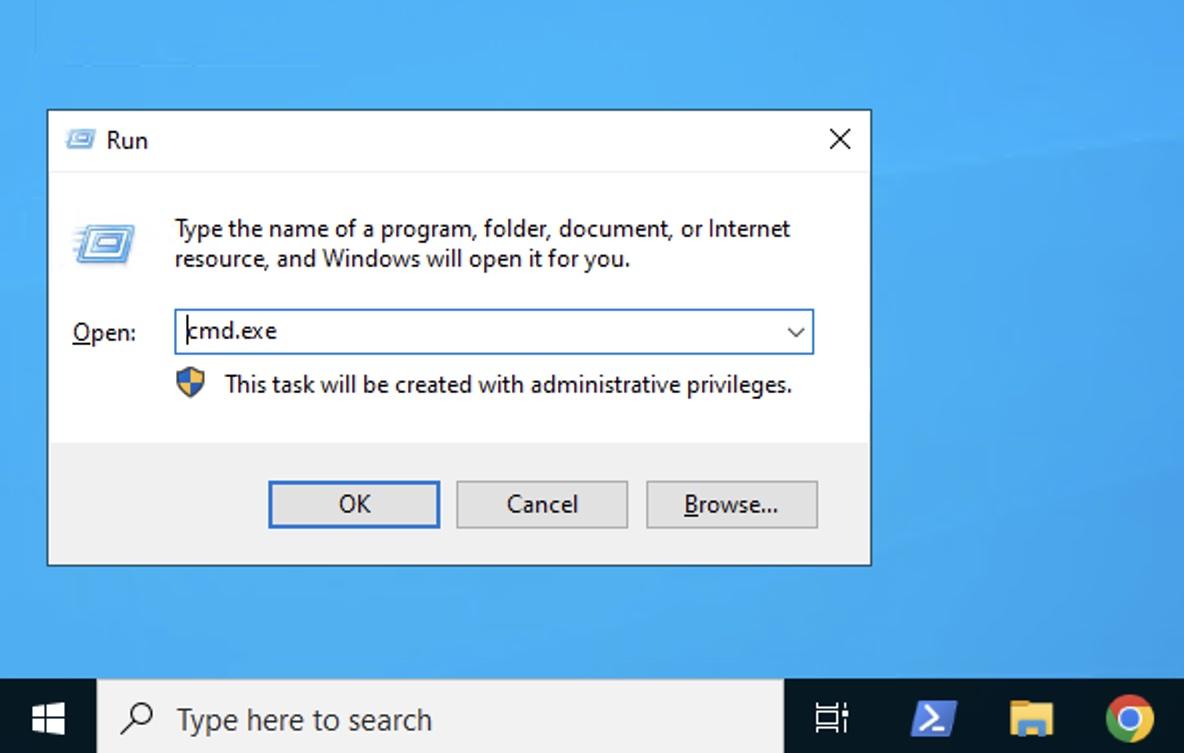
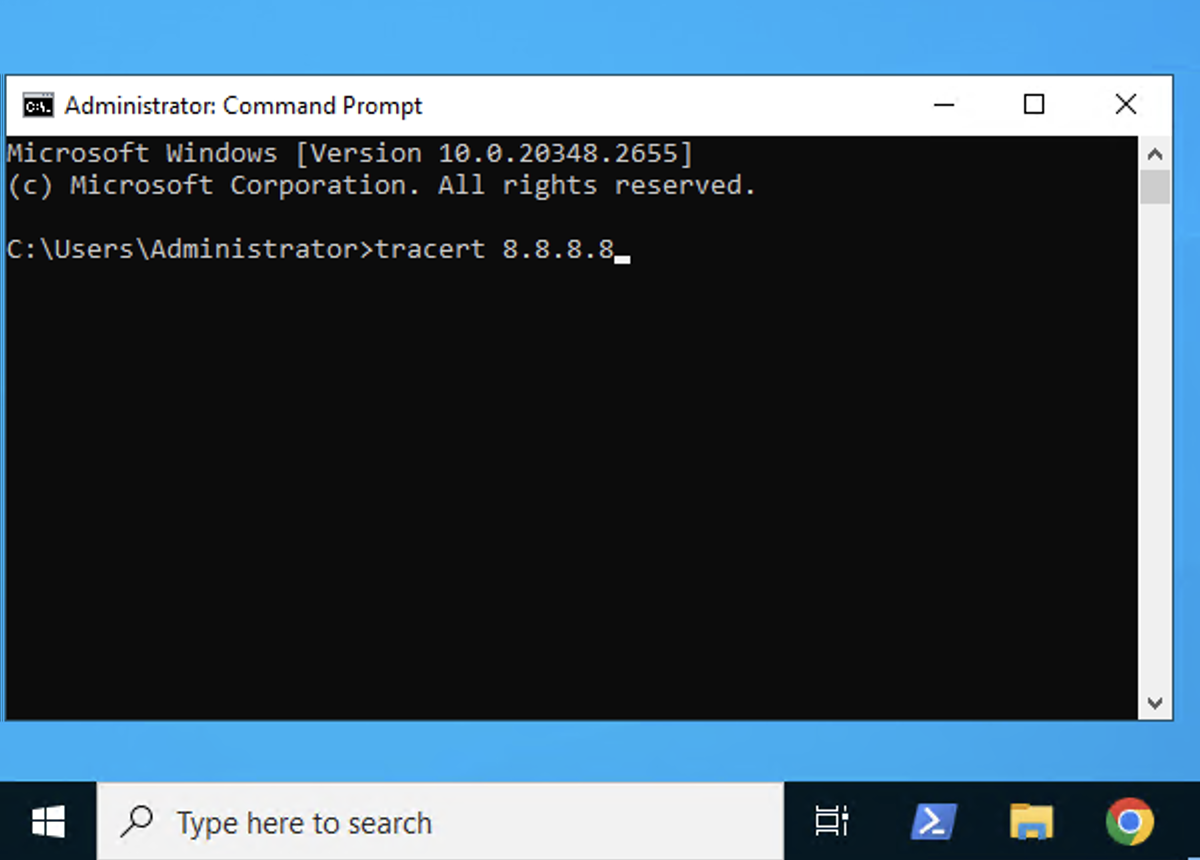
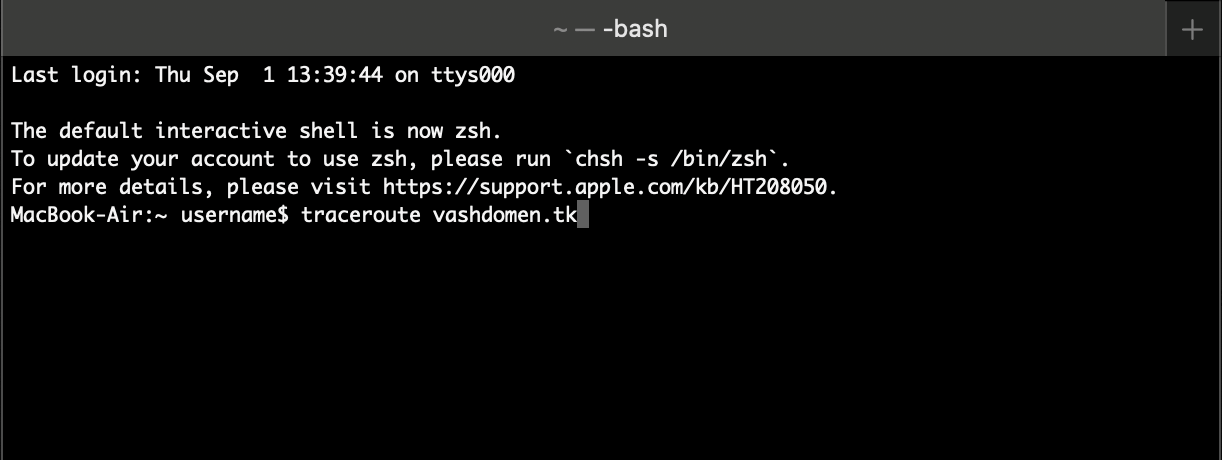
No Comments